

Google’s Chrome updater has been sending Macs into an endless reboot loop, rendering them all but useless until the issue is fixed. Though the problem was at first thought to be caused by Avid’s Media Composer video-editing app running on older Mac Pro computers, further investigation has shown that not to be the case.
An investigation by the Mac enterprise and IT blog Mr. Macintosh has suggested that the latest version of Google Keystone (Google Chrome’s updater) comes with a bug that deletes a symlink at the /var path on the Mac it runs on. What this means in plain English is Google Keystone essentially deletes a key MacOS system file.
It was found that this issue only affects Macs where System Integrity Protection (SIP) has been disabled. In general, you should never disable SIP as it is designed to protect against precisely this sort of problem, but some users may need to turn it off for their work. It is thought that this is why the problem was initially linked to Media Composer, as some video editors may want to work with third-party graphics cards that SIP might otherwise block.
SIP was introduced with OS X El Capitan in 2015. That means if you’re running an older version of MacOS you could be affected if you use Chrome on your machine. If you think you might be affected, you can launch Terminal and run the “ls -ldO /var” command (without the speech marks). If you have not been affected, you’ll get the following output:
lrwxr-xr-x@ 1 root wheel restricted,hidden 11 Apr 1 2018 /var -> private/var
If, however, your system has been affected, you’ll see this:
drwxr-xr-x 5 503 wheel - 170 Sep 24 14:37 /var
If you see that, you must not shut down or reboot your Mac or log out of your account, as this will prompt the Mac to get stuck in the repeating boot cycle.
For now, Google has disabled Keystone while it attempts to solve the issue. It has also said that if you have been affected, you should boot your Mac into recovery mode, launch Terminal and enter the following commands:
chroot /Volumes/Macintosh\ HD rm -rf /Library/Google/GoogleSoftwareUpdate/GoogleSoftwareUpdate.bundle mv var var_back ln -sh private/var chflags -h restricted /var chflags -h hidden /var xattr -sw com.apple.rootless "" /var
Note: “Macintosh HD” is the default name for a Mac’s boot drive. If yours is different, replace “Macintosh” in the first command with the name of your drive.
You should then reboot your Mac. This will remove the affected version of Chrome’s updater, then restore it from the damage it caused in the first place.
Reinstalling MacOS is also said to work, although you should make sure not to reformat your drives as this will delete any files on your computer; just a simple reinstall will do. And if you’ve been having other problems with Google Chrome, we’ve got a raft of fixes for some of its most common issues.
* Source

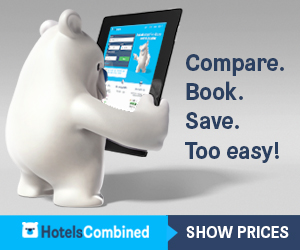
No comments:
Post a Comment